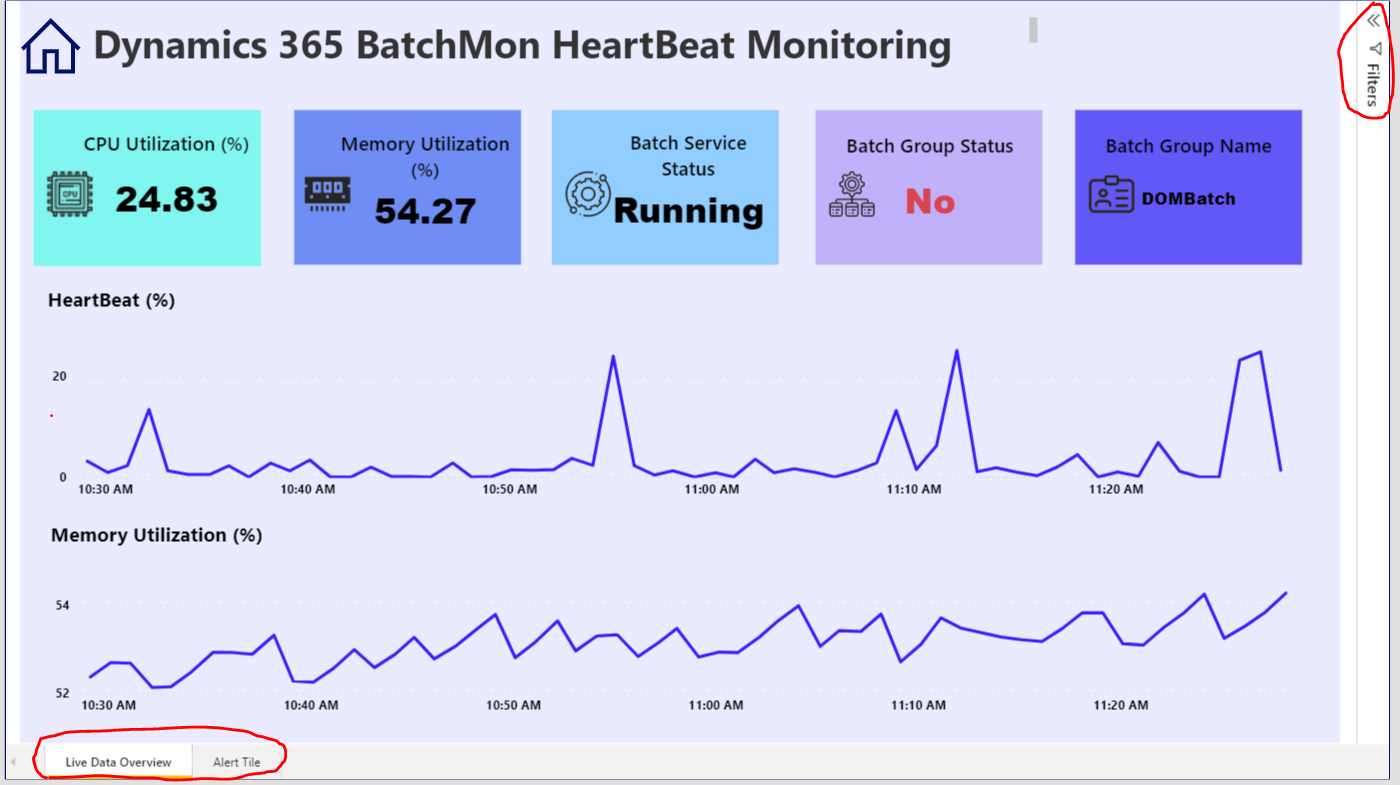Dear Friends,
Power platform is becoming a essential part of any Dynamics implementation. You might have observed that when you will embed a Power BI report in PowerApp or any other web page using an iframe, it will show page name and side right filter with the report in the PowerApp/web page. It doesn't look good but how can we hide both page name and filter from the report?